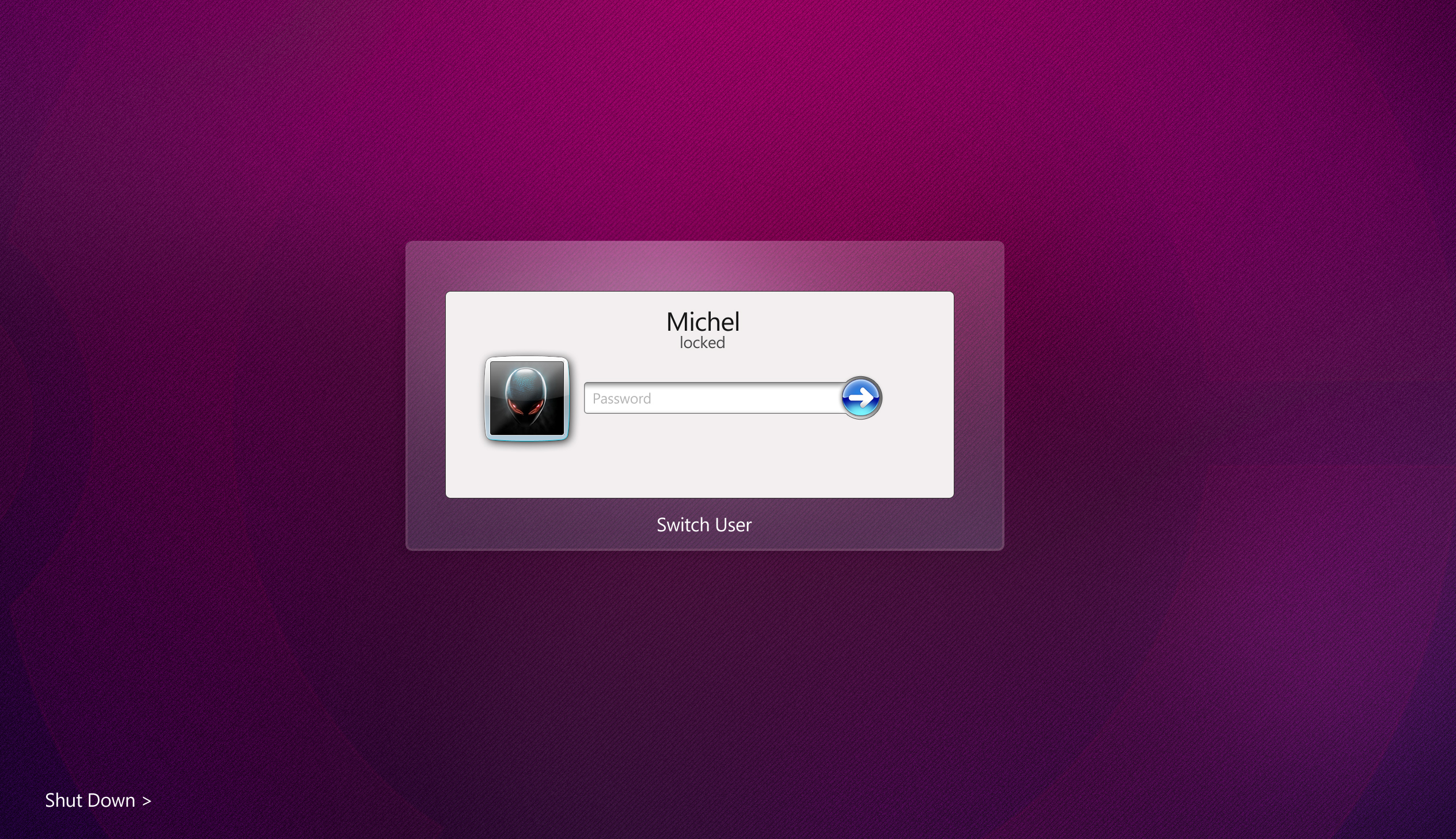ShopDreamUp AI ArtDreamUp
Deviation Actions
Description
A New Look for Windows 7
FOR WINDOWS x86 (32) You Must Used This Patch intead the ONe i Have in the ZIP File [link]
NOT TESTED IN WIN 7 SP1 YET
There 11 Files Include inside the ZIP document.
How to Install:
1. Make sure not application are running.
2. Install InstallTakeOwnership.reg ( double click, click on RUN, then click YES, and OK)
3. Then Browse to Your Local Drive (Normally is C
4. Open Windows
5. Click or Open System32
6. Look for authui.dll.
7. Right Click, and choose Take Ownership.
8. Then Rename the file, like authui.dll TO authui.dll-OLD
9. Copy authui.dll from the zip file to your system32 folder
10. Open and Run as administrator logon bg changer.exe
11. And choose wallpaper.jpg as your wallpaper.
EXTRA for the User Frame Picture
download app from here [link]
1. Open Windows 7 User Picture Frame Changer.exe as administrator
2. Choose change user picture
3. Browse your directory until you find lucid.bmp
4. Double click to select the picture
5. And follow the screen instructions.
EXTRA for the Windows Orb
download app here: [link]
1. Open the folder Orb
2. And follow instructions.
Note: please make sure to credited me and link back to me or my site at [link]
Credits: for the wallpaper ([link] )
Orb: [link]
User Picture Frame Changer: [link]
I Have attached full instructions inside the file plus some extra features.
Visit my Previews Windows 7 Logon : [link]
REPAIR Instructions:
if you are having any issues or your computer wont start due to this modification. follow this instructions.
reboot your pc (before the windows log in loading and bios appears do the following steps)
>> Press F8 (press and hold F8 until a menu appears)
>> Select Repair Your Computer (wait for windows to load your files)
>> Click Next
>> Select your computer account
>> Finally Select the Command Prompt option
>> then type this ----> sfc -scannow
>> this will do it, re-start you computer.
FOR WINDOWS x86 (32) You Must Used This Patch intead the ONe i Have in the ZIP File [link]
NOT TESTED IN WIN 7 SP1 YET
There 11 Files Include inside the ZIP document.
How to Install:
1. Make sure not application are running.
2. Install InstallTakeOwnership.reg ( double click, click on RUN, then click YES, and OK)
3. Then Browse to Your Local Drive (Normally is C
4. Open Windows
5. Click or Open System32
6. Look for authui.dll.
7. Right Click, and choose Take Ownership.
8. Then Rename the file, like authui.dll TO authui.dll-OLD
9. Copy authui.dll from the zip file to your system32 folder
10. Open and Run as administrator logon bg changer.exe
11. And choose wallpaper.jpg as your wallpaper.
EXTRA for the User Frame Picture
download app from here [link]
1. Open Windows 7 User Picture Frame Changer.exe as administrator
2. Choose change user picture
3. Browse your directory until you find lucid.bmp
4. Double click to select the picture
5. And follow the screen instructions.
EXTRA for the Windows Orb
download app here: [link]
1. Open the folder Orb
2. And follow instructions.
Note: please make sure to credited me and link back to me or my site at [link]
Credits: for the wallpaper ([link] )
Orb: [link]
User Picture Frame Changer: [link]
I Have attached full instructions inside the file plus some extra features.
Visit my Previews Windows 7 Logon : [link]
REPAIR Instructions:
if you are having any issues or your computer wont start due to this modification. follow this instructions.
reboot your pc (before the windows log in loading and bios appears do the following steps)
>> Press F8 (press and hold F8 until a menu appears)
>> Select Repair Your Computer (wait for windows to load your files)
>> Click Next
>> Select your computer account
>> Finally Select the Command Prompt option
>> then type this ----> sfc -scannow
>> this will do it, re-start you computer.
Comments288
Join the community to add your comment. Already a deviant? Log In
Guys. Guys. Guys. This is a Warning.
If you having a Problem. then You need check your Bits First.
Cause This Files is for 64 Bit files.
So Do Not Replace it If you have a 32 bit.
Thank you
-)(gliczide)(
If you having a Problem. then You need check your Bits First.
Cause This Files is for 64 Bit files.
So Do Not Replace it If you have a 32 bit.
Thank you
-)(gliczide)(