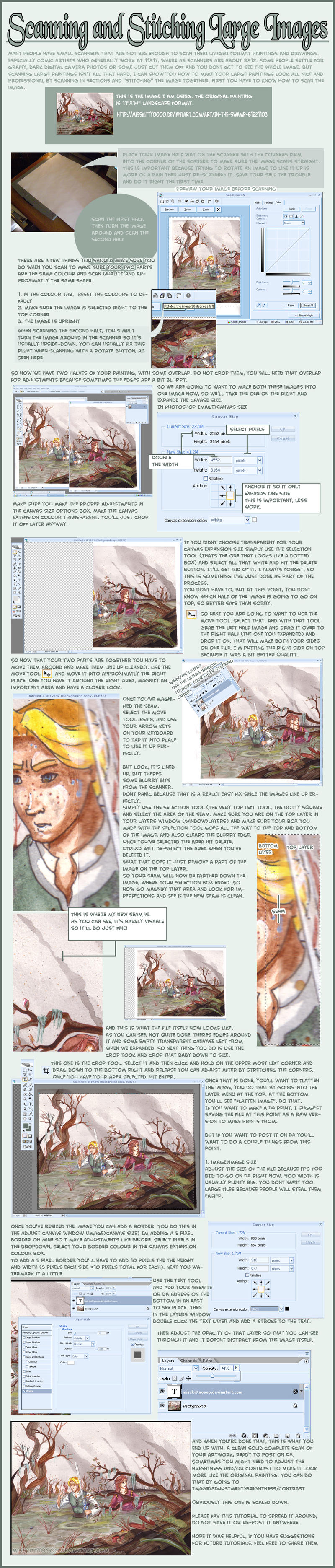ShopDreamUp AI ArtDreamUp
Deviation Actions
Daily Deviation
Daily Deviation
October 9, 2007
^misskittyoooo has been a long time contributor to DeviantART, with many helpful tutorials, and awesome work. Her latest tutorial is on Scanning Large images, a tricky situation that a lot of traditional artists come across. It clearly guides you through the process of sewing your paintings together so you can present your work proffessionally on Devinatart.
Featured by bleedsopretty
Suggested Deviants
Suggested Collections
You Might Like…
Featured in Groups
Description
This is a tutorial on how to scan a large painting and stitch it together.
Uses windows and Photoshop (but it should apply to most programs even if the menus are different)
Image used in the tutorial is here: [link]
so you can see how it looks in real size.
Any questions just comment.
Please remember that this is how I do it, it is not the only way.
I've used this method to scan images as large as 30" and stitched together using as many as 9 pieces.
~WaiLik reminded me of photomerge, I've used it before, it's really easy.
If you actually have Adobe Photoshop, try the photomerge tool file>automate> photomerge
Use the adobe help files to figure it out. You have to scan your pieces like in the tutorial still, just once you've scanned save them and use the merger tool.
I personally don't use it, because I've done it this way since before I even owned Photoshop and I'm a creature of habit.
It only takes about 2 minutes this way once your used to it anyway so it doesn't really save much time. You don't have to save your chunks like you do with the merger either.
If you are doing more than 3 or 4 chunks on most of your art you might want to see about getting Photoshop for that merger though.
Please don't save or redistribute, if you want to share it favorite the deviation or send someone the link to it.
Uses windows and Photoshop (but it should apply to most programs even if the menus are different)
Image used in the tutorial is here: [link]
so you can see how it looks in real size.
Any questions just comment.
Please remember that this is how I do it, it is not the only way.
I've used this method to scan images as large as 30" and stitched together using as many as 9 pieces.
~WaiLik reminded me of photomerge, I've used it before, it's really easy.
If you actually have Adobe Photoshop, try the photomerge tool file>automate> photomerge
Use the adobe help files to figure it out. You have to scan your pieces like in the tutorial still, just once you've scanned save them and use the merger tool.
I personally don't use it, because I've done it this way since before I even owned Photoshop and I'm a creature of habit.
It only takes about 2 minutes this way once your used to it anyway so it doesn't really save much time. You don't have to save your chunks like you do with the merger either.
If you are doing more than 3 or 4 chunks on most of your art you might want to see about getting Photoshop for that merger though.
Please don't save or redistribute, if you want to share it favorite the deviation or send someone the link to it.
Image size
830x3881px 2.4 MB
© 2007 - 2024 jeriweaver
Comments119
Join the community to add your comment. Already a deviant? Log In
Great tutorial! I never thought about doing it this way, thanks!